All SAS users,
Please be informed that the software license of SAS has been renewed and the new software license (with expiration: 30-Dec-2023) is now available. The existing SAS software license will be expired by 30-Dec-2022. All SAS 9.4 users, to avoid any service interruption, please contact our Help Desk for retrieving the new license.
However, you may check the expiration date of your SAS license with the following steps:
1) In the SAS Program Editor window, enter the following statements:
proc setinit;
run;
2) Click the "Submit" icon to run the statements.
3) After running the statements, the product license information will be shown on your SAS log window. Right below the blue NOTE in the same window, you will see the expiration date of your SAS license (as shown in the figure below).
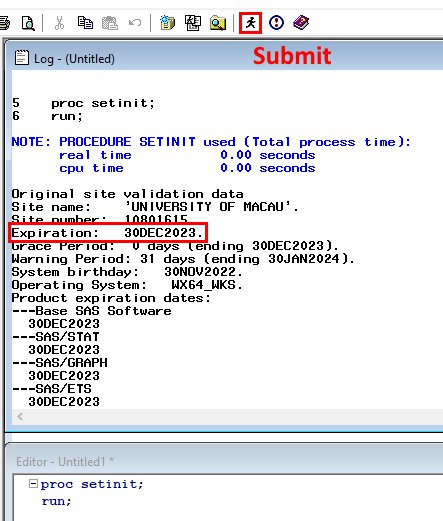
Should you have any queries, please feel free to contact ICTO Help Desk.
ICTO Help Desk
Location : Room 2085, 2/F, Central Teaching Building (E5) (eMap)
Telephone : 8822 8600
Email : icto.helpdesk@um.edu.mo
Information and Communication Technology Office |