親臨預訂:
直接到澳大綜合體育館(N8)正門服務台直接當場預訂或使用。
網上預訂使用流程:
- 至少1天前透過 [臨時網上訂場系統] 成功預訂場地方可使用(最早可在7天前預訂)(8月18日早上10時開始開放訂場系統)
- 以UM Pass 登入系統,選擇 "Indoor Sports Facilities (Temporary)" / "Outdoor Sports Facilities (Temporary)" / "N1 Mini Fitness Room (Temporary)" -> 選場地、時間及提交訂場申請
- 每天每個類型的設施最多只可預訂2小時
- 成功後會收到確認電郵
- 屆時提早5分鐘到澳大綜合體育館(N8)正門服務台出示澳大校園卡(學生亦要出示澳大住宿的房卡)登記
- 進行疫檢手續及付款,之後可進入場地使用
- 用完場地或預訂時間過後,請立即收拾東西及離場
Walk-in Reservation:
Walk-in registration at the Main Entrance Service Counter at UM Sports Complex (N8).
Online Booking Procedure:
- Make your booking at least 1 day in advance via the [Temporary Online Booking System] (you may book at most 7 days in advance) (System opens from 10:00 a.m. of 18th Aug onwards)
- Login the system with UM Pass, select "Indoor Sports Facilities (Temporary)" / "Outdoor Sports Facilities (Temporary)" / "N1 Mini Fitness Room (Temporary)" -> Select your facility, time and submit
- You may book up to 2 hours per day
- You will receive a confirmation email upon successful booking
- Arrive 5 minutes before your booking time, register at the Main Entrance Service Counter, UM Sports Complex (N8) by presenting your UM campus card (students will need to also present their UM room card)
- Show your personal health statement and pay the booking fee
- After using the facility or when your booking time is up, collect your belongings and leave the court immediately
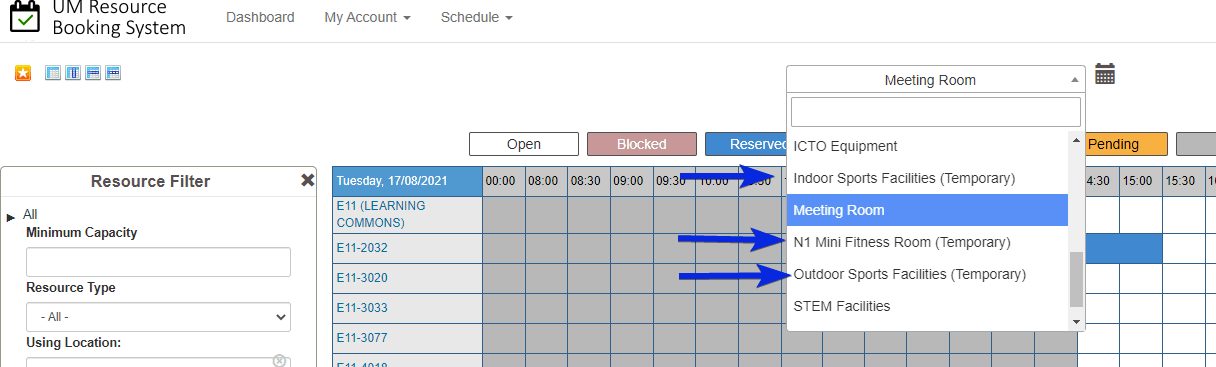 |