| How to clean up "Recent Contact" in Local Address Book |  |
The following steps can clean up the temporary name contacts in "Recent Contact".
1. Check the notes.ini file
2. Find "UseBasicNotes=1", then remove it.
3. Start up Lotus Notes Client without "-sa" parameter.
4. Open the Local Address Book, then select "Recent Contact"
5. Remove name contacts in "Recent Contact".
6. Restart Lotus Notes Client and ensure the following setting in Notes.ini
- DisableDPABProcessing=1
- UseBasicNotes=1
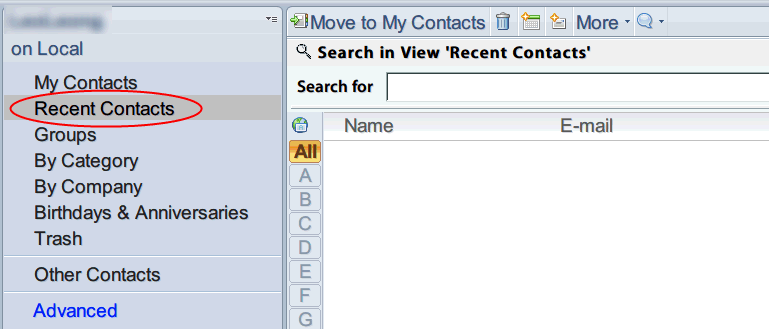 |