1. Why my email embedded with images cannot be displayed sometimes?
Most of this kind of email is a web page (in HTML) format. The images are the external links from the external web sites. For preventing security flaws by loading the external links and quicker reading the content of email, images are not displayed by default in the Lotus Notes Client. You can click the "Show Images" option to display the images once you determine the security of the email.
2. When I use Microsoft Internet Explorer (IE) to open an email which is a web page format embedded with images, a message box "Do you want to view only the webpage content that was delivered securely?" will prompt, what should I do?
It's a security warning of Microsoft Internet Explorer (IE). This is because the links of those images are not using secure connection (HTTPS). After determining the security of the email, you can click "No" and then the email and images will be displayed correctly.
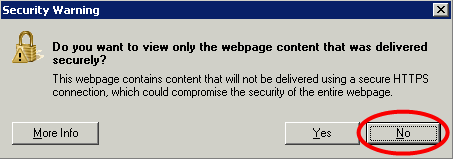
3. Are there any factors that will affect the display of email embedded with images?
Yes, the Proxy setting in the Lotus Notes Client will affect the display of email embedded with images. We suggest to remove the Proxy setting because it is no longer in use. The following steps will teach you how to remove the Proxy setting in the Lotus Notes Client.
3.1. In the right-bottom corner of Lotus Notes Client, click your "User ID", and then select "Edit Current".
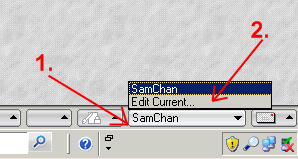
3.2. From the Location setting, select "Basics" tab, remove the content of the "Proxy configuration", and click "Save & Close" to complete.
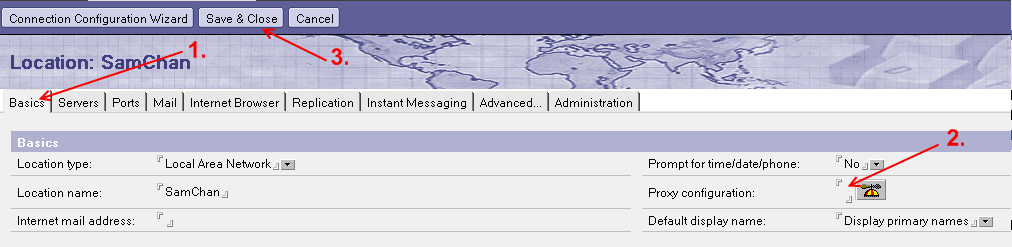
3.3. Remove "perweb.nsf" in C:\Lotus\Notes\ directory and restart Lotus Notes Client. |