| Limitations of Using Lotus Notes Rules for Auto Email Copying |  |
There are some limitations of using Lotus Notes Rules for Auto Email Copying. If you are using the Lotus Notes Rule for Email Auto Copying, and the destination email address is not an internal Lotus Notes address (such as yahoo.com, hotmail.com), there will be some limitations as below:
Limitations of Email Auto Copy Rules
- Font style, format and table will be converted to "plain text";
- All attachment files will be placed at the bottom of email;
- No Lotus Notes database link and document link will be sent;
- Mail with the size over the destination server policy will not be sent;
- Encrypted email will not be sent to any internal or external email address;
- For the case 4 and 5, no "Delivery Failure Report" will be returned to the sender or the recipient if the mail delivery failure occurred.
Remark: Please pay special attention if you need to use the Email Auto Copy Rules in Lotus Notes, and you are advised to check your Lotus Notes email account as well whenever possible.
How to check whether the Email Auto Copying function has been enabled?
Select "Tools" and then "Rules" from the left-hand menu, if the function is enabled, you will see "send full copy to XXXX@yahoo.com" in the "Action" column.
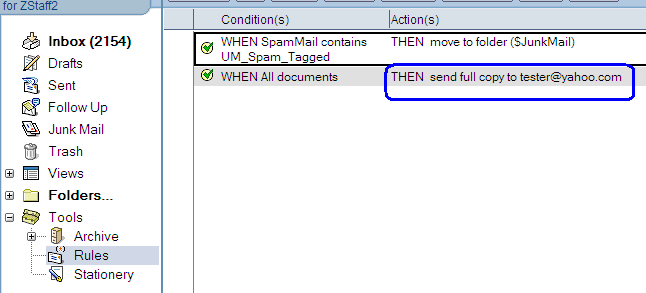 |