| EV - How to manually archive my emails to "Enterprise Vault"? |  |
In the Lotus Notes Client or WebMail Client, you can mark those emails for archiving. Then the system will perform the archive operation based on a predefined schedule as required by the system administrator. Usually, the operation will be performed during the off-peak period.
To mark email for archiving:
1. Open your mailbox and select those emails that you want to archive
2. Select [More] > [Enterprise Vault Store] from menu
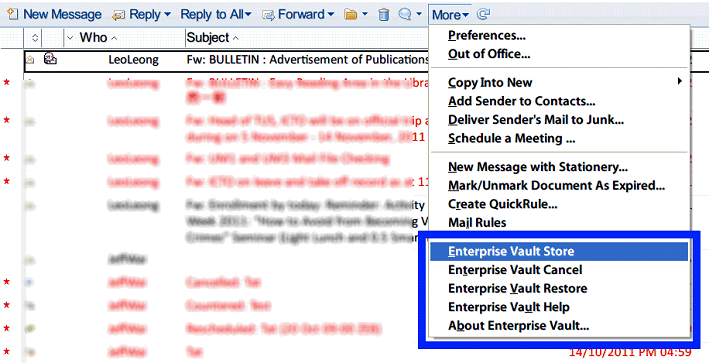
3. Click [OK] button to continue
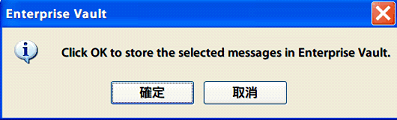
4. For those emails which have been marked as pending archiving, a “Pending for store to Vault” icon  will be added to the left of the email. You can select “Enterprise Vault Cancel” option from the menu to cancel those pending archive operation. will be added to the left of the email. You can select “Enterprise Vault Cancel” option from the menu to cancel those pending archive operation.
5. Once the archive operation completes, the icon will change to the "Vault" icon  . The email content will also be replaced by the “Shortcut” with plain text and the mail size will be reduced as well. . The email content will also be replaced by the “Shortcut” with plain text and the mail size will be reduced as well.
|